First of all, terminology; historically we called these staging sites, test systems and before anything went into production it was tested and signed off. WordPress and other content driven websites have blurred this as the test site usually is the production site i.e. you test in production!! As I have been developing software for some 40 years, that’s a scary thought. In fact, a staging site often doesn’t work properly if you run it on your internal network as often it will have an internal IP such as 192.168.1.10 and although you can FTP to update plugins etc, it can prove problematic.
Now if your site has a few plugins and not alot of traffic and you post every week or so, you can get away with testing in production. If something does go wrong and you can fix it in a timely fashion then probably no need for a staging/test site. As your site gets more complex/receives more traffic, the requirement for a staging site increases. We run a number of different staging servers due to sites on different versions of PHP. Ideally all your sites would be on the same level of WordPress, PHP and mySQL but in the real world that doesn’t always happen.
So having decided you need a staging site, what do you need to do to achieve that result. A good start is WordPress plugins which will do all the work for you. So you Google “The best staging plugins for WordPress”
The results I get (I’ve dropped the ads and stuff at the top of the Google results):
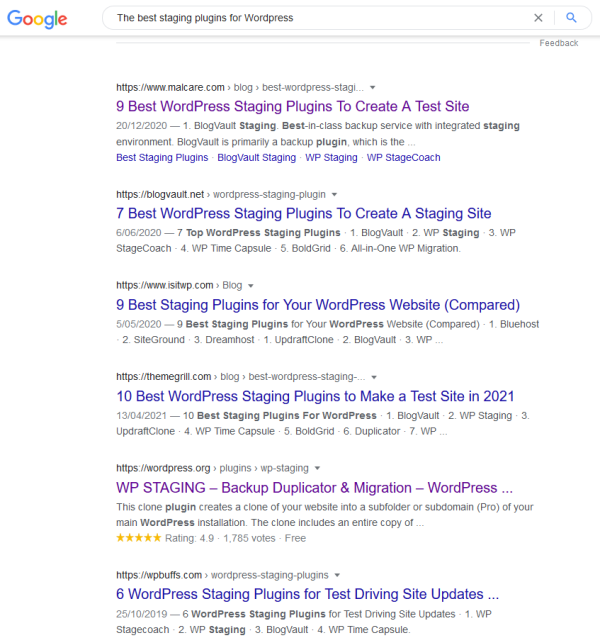
Now many wordpress plugins have free and Premium (paid) versions. They give you enough functionality so the plugin is useful but save the great features for the Premium version.
We will go through the recommended ones:
- BlogVault – This could be a good solution for those users who run one or more wordpress sites themselves but are not technical. The solution appears to backup your wordpress site to their servers so if your site is hacked they can quickly restore from their servers. You only get a seven day trial; there are no free functions.
